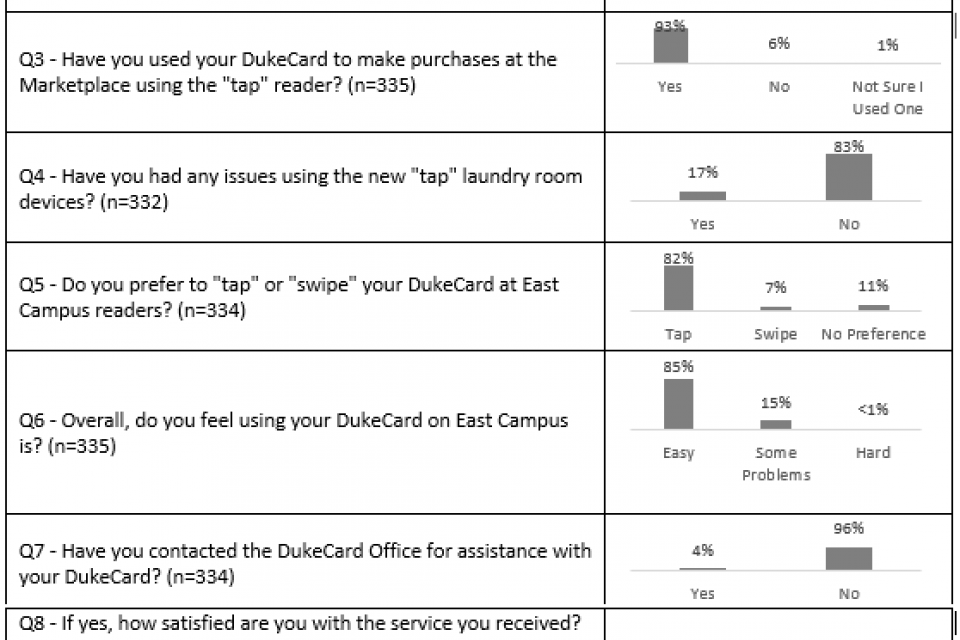
I. Announcements
Technology Engagement Center Grand Opening: The grand opening of the Technology Engagement Center was held on October 5th. It was a huge success with more than 240 student, faculty and staff attending. The response to the new space was overwhelmingly positive.
Retirement Announcement: The retirement of Lynne O’Brien, Associate Vice Provost for Digital and Online Education Initiatives, has been formally announced. The search for a new AVP has begun with the appointment of a search committee. Tracy Futhey will be sending out an email to ITAC members letting them know how they can help in the search process.
II. Agenda Items
4:05 – 4:30 – Special Guest, Dr. Trask
What it is: Each year ITAC has a chance to hear from selected senior leaders.
Why it’s relevant: The University IT function reports through Dr. Trask, and he provides significant guidance for the IT domain. ITAC members should bring questions they might have for Dr. Trask.
Questions and Discussion:
Question: Do you feel that we are prepared for the Phase II expansion in Kunshan China which will enable the campus to house more than 2,000 students? Answer: In the short-run, it will be far less than 2,000 students that will need housing. Since the model depends on interest in the program, we have time to scale as enrollment increases.
Question: The Strategic Planning Steering Committee has been working in conjunction with the Provost’s office to identify the major themes that will shape the University’s next academic strategic plan. With that process underway, are there areas relating to IT that you feel that we should be pushing harder, faster or away from? Answer: Expanding our high end computing capabilities will be a focus.
Question: Faculty feel their base IT support should be better. The current decentralized IT model doesn’t provide the level of support they need for their classrooms. Faculty want more access to video conferencing and access to a baseline of IT equipment. Due to the large number of faculty it would require a large outlay of capital. Is there a plan to address these needs and costs? Answer: We’ve known for a while that the current IT model put in place in the late 80’s and early 90’s isn’t working anymore. The current model is enormously inefficient and provides no economies of scale. Although we have money set aside to make improvements and tweak the model, smaller margins than in years past will dictate how those improvements are made.
Question: Will the transition to a new Duke University President over the next year bring opportunities, challenges or risks in relation to IT strategy? Answer: The Board of Trustees hasn’t given any indication that there is a need for significant changes around IT strategy.
Question: Princeton University has been in a long fight against a nearly five-year-old lawsuit which challenges their tax-exempt status. Could that happen to Duke as well? Answer: Most conversations regarding taxation surround endowments and how they are spent. Duke contributes to Durham’s economy through support of infrastructure, community and economic development.
Question: Are there plans for Duke University to continue to support the new renovations and growth in downtown Durham? Are there plans for the University to rent space in the new building? Answer: City Center Building, a 26 story, 424,000 sq. ft. high-rise project located at 124 West Main Street, is scheduled to be completed in early 2017. Duke has agreed to rent 50,000 sq. ft. but hasn’t decided yet who will be moving into that space.
Question: When the current President leaves and the new President comes in, do you have priorities that you would like to see happen? Answer: Dr. Task stated that most of what he wants to get done, is getting done.
Question: Are there plans to expand Duke Gardens? Answer: Central campus is just about at the end of its useful life. Duke is looking at ways to use the land. Part will go to the Gardens and part may be used for a compatible use development project.
4:30 – 4:50 – Sakai Upgrade Success, plans for LMS Service and Learning Technologies Update, Jolie Tingen (10 minute presentation, 10 minute discussion)
What it is: As part of this year’s learning technology goals, Sakai was upgraded to version 11 on August 16th. Sakai is a flexible, open-source collaboration and learning environment that provides Duke Faculty and instructors with tools to support teaching and learning activities.
Why it’s relevant: The Duke Center for Instructional Technology helps instructors find innovative ways to use technology to achieve their teaching goals. Jolie will discuss the successes from the Sakai upgrade, along with what is in store for Learning Technologies for the remainder of the 2016-2017 academic year.
Sakai Usage: The following is a summary of Sakai usage during the 2015-2016 academic year:
-
- 4,525 course sites and 407 project sites published (22% increase over 2014-15)
- 26,913 unique users (14% increase over 2014-15)
- 6,228 average unique users per day (1% increase over 2014-15)
- average of 5 logins per person per day
- 1,984 course sites and 160 project sites (as of fall 2016)
Sakai Upgrade: Sakai was upgraded from Version 9 to Version 11 in August 2016. The biggest changes were in the user interface and tools. Downtime for the upgrade was approximately 17 hours. Support calls to the Service Desk were pretty normal for back-to-school post upgrade. There were 49 support tickets submitted to the vendor with 8 tickets still outstanding. The vendor has been very responsive.
Issues: There was an issue post upgrade with the functionality for exporting the gradebook. That has since been resolved. We still don’t have the functionality to directly export the gradebook to SISS. We are looking at customizations that could better integrate SISS and Sakai. There were email notification issues but those have been resolved also. Although not related to the upgrade, OneLink, a login service for guests, has not been working perfectly with Toolkits. A solution is almost ready. Some legacy tools will be going away.
Community Participation: There were lots of opportunities for faculty to get support either through workshops, office hours and open labs.
Question: Is there a link within Sakai to get immediate help. Answer: OIT Service Desk provides basic support. For more complex questions, consultants in CIT can help. We can look at adding a link within Sakai that details all of the ways a user can access support.
Project Management: We use Duke Wiki to manage the upgrade project. There will be a couple surveys that will be distributed to staff who worked on the upgrade and to the duke community about documentation and communication. Workshop surveys are ongoing. A project post mortem should be completed by mid-December.
Challenges Moving Forward:
-
- Downtime for upgrades has always been a problem. We are going to begin incremental upgrades - smaller more frequent upgrades – that will result in less downtime for users. We plan to upgrade to 11.1 the second week of October and 11.2 in December.
- We will continue discussing with the Library the replacement of eReserves.
- Learning tool Interoperability has been a challenge.
- An advisory group will be formed soon to discuss and lead the overall strategy to integrate tools like Box and Sites@Duke into the Learning Management System (LMS). Evan Levine will come back at a future meeting to talk about that effort in more detail.
- Frequency of communication with users isn’t adequate. A power users group will be set up to formalize the sharing of information and ideas.
Questions and Discussion
Question: Do you use automated testing? Answer: We are looking at those opportunities.
Comment: One of the single most important features to faculty is to be able to directly export grades from Sakai into SISS.
Comment: Gradescope, a grading tool created by the Computer Science department of UC Berkeley, has some great collaboration features. John Board asked that we have a short demonstration of Gradescope at a future ITAC meeting.
4:50 – 5:15 –DukeCard Contactless Technology: East Campus Update/ DukeCard Financials Update, Debbie Deyulia, Barton Lawyer (15 minute presentation, 10 minute discussion)
What it is: The DukeCard team introduced new contactless “tap” technology on East Campus for Fall 2016 Back to School. In collaboration with campus partners, new readers have been installed on all exterior building doors, laundry, dining, vending and point of sale systems. With the support of Housing, Dining and Residential Life, we are piloting “hotel-style” locks on interior residential room doors at Giles residence hall. Incoming freshmen received new contactless DukeCards for use throughout East Campus. Cards can still be swiped at all locations.
Why it’s relevant: This upgrade paves the way for more options such as mobile apps and wearable credentials, replacing the need for traditional keys and forms of payment. Debbie and Bart will discuss these recent successes for the DukeCard Access system and what they mean for the future of DukeCard.
Contactless Technology Upgrade: Students have been asking for expanded features such as having the ability to use mobile apps in place of their DukeCard. About a year ago, we started moving toward NFC (near-field communication) technologies within the DukeCard system to pave the way for future contactless offerings. We moved the DukeCard to a contactless chip card, and introduced wearables in the form of a rubberized wrist band. We are hopeful Android and iPhone apps will be supported in the near future. Over the summer, we deployed our first contactless card readers on East campus providing contactless exterior doors, laundry rooms, vending machines and dining locations. The student room doors in the Giles residence hall also transitioned to contactless NFC technology (hotel-style online locks), replacing traditional keys. In preparation for the move to NFC, a new carding solution was rolled out to Campus and Health System carding offices, unifying card production for all of Duke. This is the first time both the University and Health Systems shared a common card production system. The DukeCard and Carding systems get all of their information from our identity management system. As students, faculty and staff join their systems of record, they are pushed out to these systems through IdM real-time interfaces.
East Campus Upgrade Project Survey Results: Deployed near field communication (NFC) devices across East Campus for back to school including exterior doors, dining, laundry and vending.
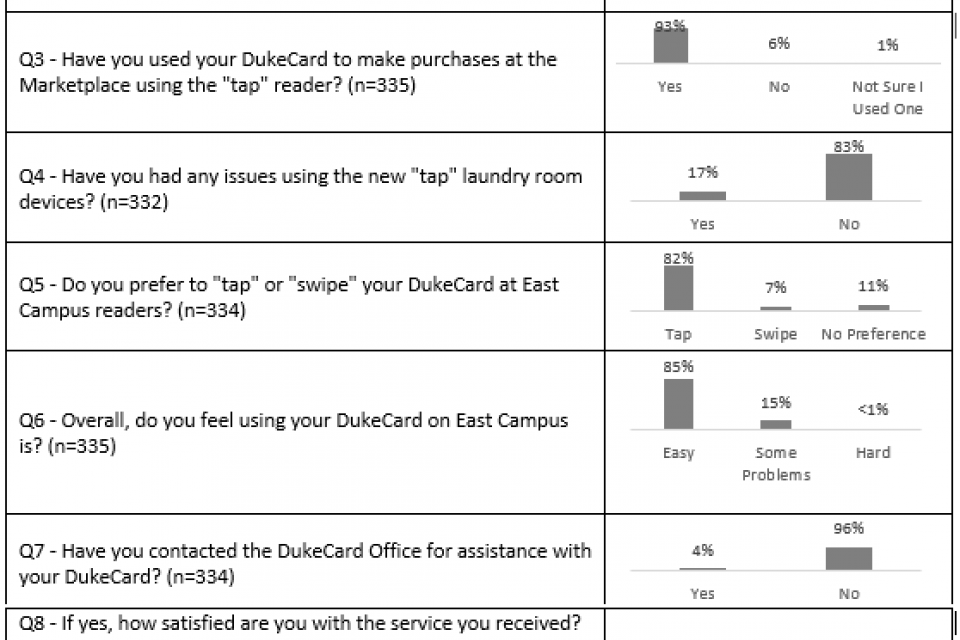
Giles Pilot Survey Results: Piloted the use of interior hotel-style locks at Giles residence hall. Students also received a contactless water-proof wristband for use when a DukeCard may be cumbersome.
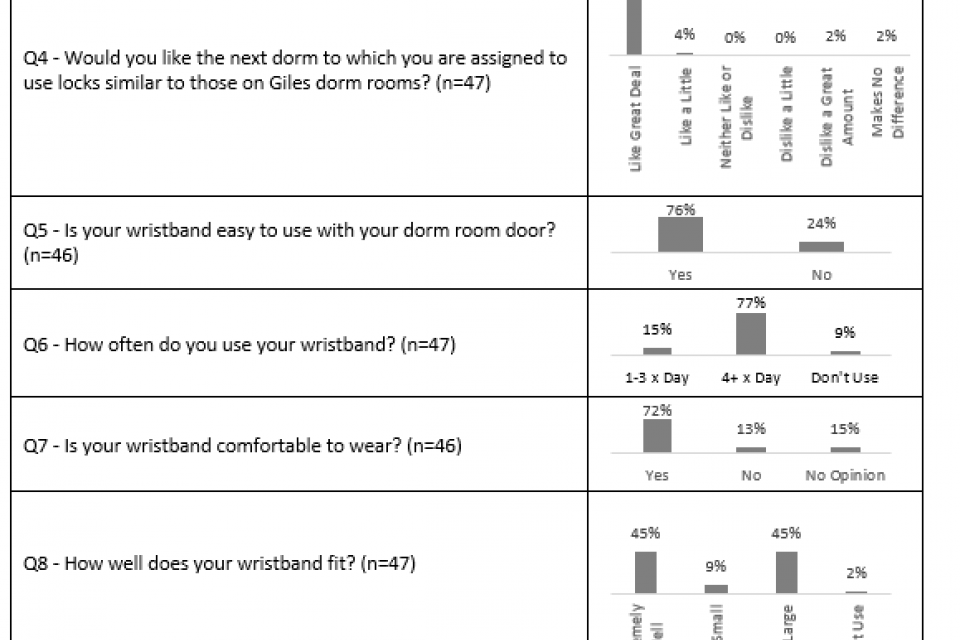
Moving Forward: We will conduct another survey later in the year. The next steps will be to expand the use of contactless technology to additional residence halls and campus buildings, to research and deploy mobile credentials for Android phones and iPhones and to further utilize wearable technology. We are hoping to have the new cards fully deployed over the next 3 to 4 years.
Questions and Discussion
Question: When are you going to roll this out beyond the dorms to all the buildings on campus? Answer: We are in a position to replace many of the external swipe readers due to the age of the devices. We are planning to upgrade more of the academic buildings and dorms on West Campus next summer. Buildings that have been built or renovated over the past 18 to 24 months already have the new readers. Interior academic building locks are not part of the current upgrade.
Question: What is the cost to take out the mechanical key-style locks and to replace them with card reader technology? Answer: The cost is high, but the security, convenience and expanded functionality can be seen as offsetting some of those costs. We are not currently in a position to commit to a broader deployment of interior door readers.
Question: Do we want to stay with Blackboard? Answer: Several years ago we looked at some of Blackboard’s competitors and made the decision at that time to stay with Blackboard.
Question: What happens where there is a power outage? Answer: The newer door readers work in offline mode using battery backup and can handle up to 65,000 cards in memory. The older door readers can store up to 1,000 cards in memory.
5:15 – 5:30 – CSG Update (10 minute presentation, 5 minute discussion)
What it is: The Common Solutions Group works by inviting a small set of research universities to participate regularly in meetings and project work. These universities are the CSG members; they are characterized by strategic technical vision, strong leadership, and the ability and willingness to adopt common solutions on their campuses.
Why it’s relevant: CSG meetings comprise leading technical and senior administrative staff from its members, and they are organized to encourage detailed, interactive discussions of strategic technical and policy issues affecting research-university IT across time. We would like to share our experiences from the recent April 2016 meetings.
CSG Fall 2016 Meeting: The Common Solutions Group (CSG) Meeting was held September 14 – 16.
Large Scale Research and Instructional Computing: Mark McCahill led a workshop on large scale research and instructional computing in the cloud. There was a range of interest in cloud computing from ‘not interested’ to ‘short-term use only’ to ‘everything should reside in the cloud’. Harvard University is halfway through their migration of its administrative applications to the cloud which should be completed by July 2018. They want to have redundant fast paths to the cloud providers so they have leased fiber to directly link to an internet exchange, bypassing the need for any regional ISP involvement. As a defined strategy, they were recommended not to contract with a single cloud vendor. Cornell has a good model for cloud computing.
Next-Generation Web-Based Interactive Computing Environments: Mark also led a workshop on next-generation web-based interactive computing environments. Some of the popular choices are RStudio, and Jupyter Notebooks. The University of California, Berkeley is using JupyterHub Notebooks for their data science literacy class. The University of Washington is using SQLShare which allows users to upload tabular data without having to set up a database. NYU uses a protective data environment for one of its ‘big data’ classes to protect sensitive data – which also serves to teach students how to perform analyses in a protective data environment.
Questions and Discussion
Question: Who are the top players in the cloud? Answer: The top players among CSG participants include Amazon Web Services, Microsoft Azure and Google Cloud.